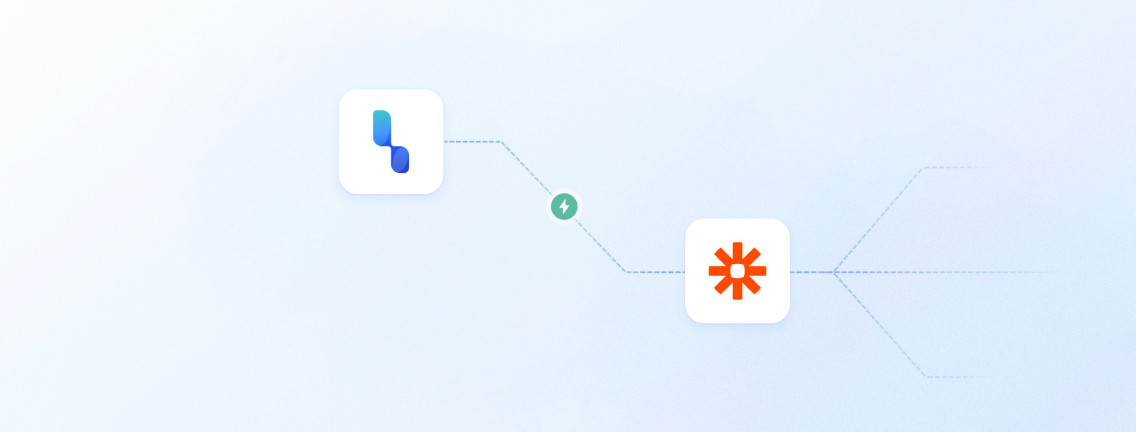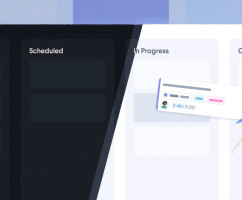Connect your HourStack workspace with thousands of popular apps via Zapier! Automate your scheduling and time tracking with a no-code solution that is simple to use, yet powerful enough to handle even the most complex workflows.
This launch is for v2.0 of our Zapier integration, which is exclusively available for use with the new version of Hourstack. This integration utilizes our latest API and extends the HourStack functionality available through Zapier with many additional triggers and actions.
What You Can Do With Zapier and HourStack
Zapier is great for syncing data between platforms and automating repetitive tasks. Here are some common workflows from our customers, though the possibilities are endless. Explore the full capabilities of our integration and available platforms on Zapier.
- Sync your Google calendar and your HourStack calendar to ensure entries are always completely up to date on both platforms.
- Sync projects and tags between Asana and HourStack so your team always has access to the most up-to-date list on both platforms.
- Automatically create entries in HourStack anytime a task is assigned to you in a project management tool such as ClickUp or Monday.com.
- Automatically complete entries in HourStack when the associated task is marked complete in a task manager like Todoist or HubSpot.
- Automatically post a notification to a Slack channel when new entries are assigned to you.
Connecting Zapier and HourStack
It's quick and easy to set up Zaps with HourStack. You'll need a Zapier account and you'll need a connection to the other platform you intend to use with HourStack. Then, just follow these instructions to set up your HourStack connection and let your Zap run:
- Open https://zapier.com/apps/hourstack/integrations.
- Click the "Connect HourStack" button.
- Follow the setup guide to connect your HourStack account and then specify the trigger (when this happens) and action (then do this) you'd like to use to create the Zap.
- Test your Zap and turn it on to run automatically for you in the background.
Share Your Feedback
We'd love to hear how you are using Zapier with HourStack. If you have an interesting workflow, questions about what's possible, or need some additional triggers or actions, let us know. We'll continue to extend the functionality of our Zapier integration as we expand the capabilities of HourStack. You can see what's up next on our roadmap.
Updated September 21, 2022 in Product Updates