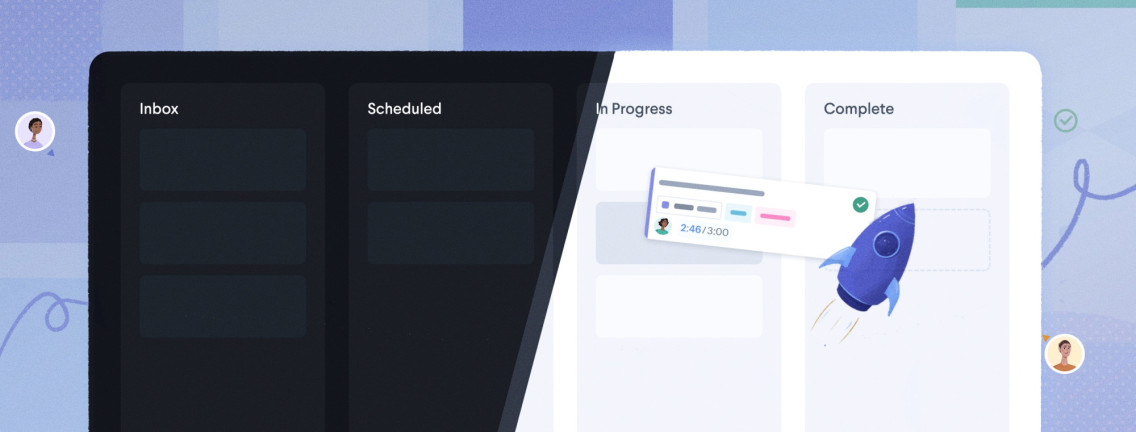We are thrilled to announce the release of the latest version of HourStack, containing numerous highly anticipated features. This project has been a labor of love for our team, and we couldn't be more excited to share the results with you.
With this release, HourStack now offers task management which opens the door for a comprehensive time management platform. Our roadmap lays out the full vision, but we are now able to add new core features including resource management, budgeting, billing, and invoicing.
Task Management
HourStack now has native task management! With this update, you have the flexibility to use HourStack as a standalone app or adopt a hybrid approach by utilizing our integrations to track time against tasks in other apps. HourStack's intuitive task management system streamlines your workflow and keeps you in control of your tasks and time.
Task Views
Whether you prefer list view or board view, both options provide a detailed look at your tasks, including the total scheduled and logged time, the assigned team member, the project, labels, and due date. You can easily sort, filter, and search your tasks, and with bulk actions, you have complete control over your task management.
Task Sections
Each task list is comprised of sections, which allow you to group tasks together. We provide you with a starting setup that includes Inbox, Scheduled, In Progress, and Completed sections, but you have the flexibility to create as many or as few sections as you need. You can easily rearrange sections by dragging and dropping, renaming them, deleting them, or even hiding them, to achieve the perfect setup.
Tasks can be manually moved between sections, or you can automate the process by setting up rules that trigger task movement based on specific actions, such as when tasks are created, scheduled to be worked on, have time logged, or marked as complete.
There are two new permissions available; project_sections and rules. The first, project_sections is required to create, edit, and delete task sections in a project. The second, rules, is required to update automation rules. Owners and Admins automatically have these permissions. You can add them to other roles as needed from your roles and permissions settings.
Project Tasks
Your Projects list can now be found in the sidebar, and each project has its own dedicated task list. This allows you to manage the tasks assigned to your entire team for each project in one convenient location, helping to keep your projects on track. You have the ability to customize your sections and automation rules to fit your team's workflow, so tasks can be moved through the sections based on the progress of the work being done.
My Tasks
We're also excited to introduce an all new My Tasks list, also located in the sidebar. The My Tasks list aggregates all tasks assigned to you, making it easy for you to manage your workload across all projects. You can set up your own sections and automation rules to stay on top of your work and maximize your productivity. Keep in mind that while project tasks are visible to all members of the workspace, your personal task list and sections are private and accessible only to you.
Task Scheduling
The Calendar sidebar now provides access to both your personal tasks and project tasks. In addition to the convenient drag-and-drop scheduling HourStack is known for, we’ve also added bulk scheduling to work on tasks across multiple days, weeks, or even months. You can even schedule time for multiple team members to work on the same task. Your tasks will be grouped by their assigned section, with unscheduled tasks listed first for easy scheduling.
Time Entries
Each task can now have unlimited time entries, making it easy for you and your team members to collaborate on the same task. No longer will related time entries be disconnected from each other in the calendar or reports. You can work on a task for extended periods and always have an up-to-date count of scheduled and logged time, with the full history available at your fingertips. This change will help you stay organized and on track, no matter how complex your projects may be.
Reporting
HourStack's reporting now defaults to the task level, providing you with even greater insight into your work. HourStack will aggregate all of your time entries for each task during the reporting period, so you can see exactly how much time you’ve spent on each task, inside each project, and for each client. This enhanced level of reporting is crucial for productivity and will help you to gain a better understanding of where your time is being spent.
Dark Mode
Dark mode is another highly requested feature that we are thrilled to release! Dark mode gives HourStack a fresh look and is designed to reduce eye strain in low light environments. By default, HourStack will match your system preferences, but you can also force dark mode always on or always off in your account preferences.
Bug Fixes and Improvements
- If you enable Asana’s basic time tracking then we’ll use the Time estimate field to set the duration of timers created from Asana tasks.
- Revised the account deletion workflow - personal workspaces will automatically be deleted upon your confirmation now instead of needing to be manually deleted first.
- Fixed a bug where it was possible to have duplicate data in exports under certain circumstances.
- Fixed bug where draft invoices could show in the invoice list.
- The shortcut to select multiple individual tasks or time entries changed from
Shift+ClicktoCmd/Ctrl+Click. -
Shift+Clicknow selects tasks or time entries in a range. You can adjust the range with another click.Cmd/Ctrl+Clickwill create an anchor allowing you to select multiple ranges. - In the calendar preferences, you can now opt to hide specific elements of an entry (e.g. project, client).
- We’ve added a global search to the left side bar and the calendar and task lists will have their own local search.
- Select inputs have been redesigned to better separate selected, favorited, and unselected options.
- Report filtering has been redesigned on mobile to simplify the interaction.
- We added a number of color, typography, and other design refinements to increase legibility and consistency.
Updated February 25, 2023 in Product Updates