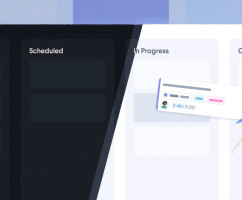If you're looking for advice on how to start and end your day using some simple tools, check out these tips from an accounting firm in San Francisco.
Starting Your Day
At this particular accounting firm, 3 tools were leveraged to manage their end-to-end workload:
- Asana for project management
- HourStack for time tracking and resource allocation
- Slack for cross company communications
Product Tip
Setting up your web browser bookmark toolbar to always show these three applications makes things easy, since these are opened each day. The only reason these aren't set up to autoload with Chrome is to see the world clock by FIO on the home screen.
Using HourStack as a Timesheet, Time Tracker, and Scheduling Tool
To get work done throughout the day, HourStack is used as a timesheet. It helps with workflow organization, and gives visibility into different team member schedules. HourStack is used in conjunction with Asana.
HourStack integrates with a number of different applications (including Asana, Slack, among others) so you can bring them over to HourStack's visual calendar. With the integrations, there is no need to duplicate entries, interrupt workflows, or jump back and forth between applications.
Handling Requests That Come in During the Day
As tasks and requests come up, this easy rule is followed: if it takes under 2 mins, get it done right then and there. If it takes over 2 mins, add it to Asana and prioritize it among your tasks already there, and schedule it on HourStack.
Ending Your Day
- Review Asana for tasks added and upcoming
- Update HourStack for the next day
Why not create your list first thing in the morning? You'll be behind. Ending your day by setting yourself up for the next one is an amazing productivity hack. This habit supports you on starting your day by opening the 3 tools to get your day in motion and on-track. The result: less stress, more productive days.
More tips in store:
In our next post, we'll detail a guide on how to use HourStack at an accounting firm.
Updated September 21, 2022 in Tips & Tricks