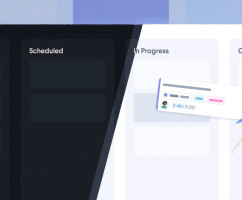As we are mapping out plans for HourStack's roadmap, one of our goals was to input current user feedback and feature suggestions to help shape our product direction. To facilitate this, we sent out a survey to our users last week to uncover what's working, what isn't, along with an opportunity to submit feature requests. We're eager to share the survey results with you in a future blog that we plan to have ready in early December (just a few weeks)!
In reviewing the survey responses, we discovered that we received some feature requests that we already support. To us, it was a signal that a refresher is in order — and we'll be sure to send out more regular product updates so you're the first to know about HourStack's lastest features.
Here is the run-down of 3 HourStack features you should know about, if you aren't using them already:
1. Bulk Editing Entries
Holding shift and clicking multiple entries will enable a host of bulk actions in the week menu as shown in the image above. To get the most out of HourStack, check out these keyboard shortcuts to greatly improve your efficiency!
2. Editing Your Week Settings
HourStack gives each user the ability to define their availability during the week by setting the hours per day you are available as well as days off and the default time allocation per entry.
3. Setting User Permissions
We offer fine grain control over setting user permissions. You can set permissions by role; administrator, team member, or guest or you can set custom permissions on a feature-by-feature basis.
Stay tuned for more guides and HourStack resources to come. And, in the meantime, if you have any other feature requests or questions:
We'd love to hear from you. You can reach us directly via email: support@hourstack.com.
Updated September 21, 2022 in Tips & Tricks