Productivity
Use Google Sheets with HourStack
Further analyze your time tracking data by exporting to Google Sheets using HourStack's powerful time management software.
Google Sheets is a web-based spreadsheet program.
Integrate HourStack and Google Sheets to make exporting reports easier than ever. While Excel and CSV exports come standard with HourStack, Google Sheets is another easy way to view and save the data you need to access easily from anywhere.
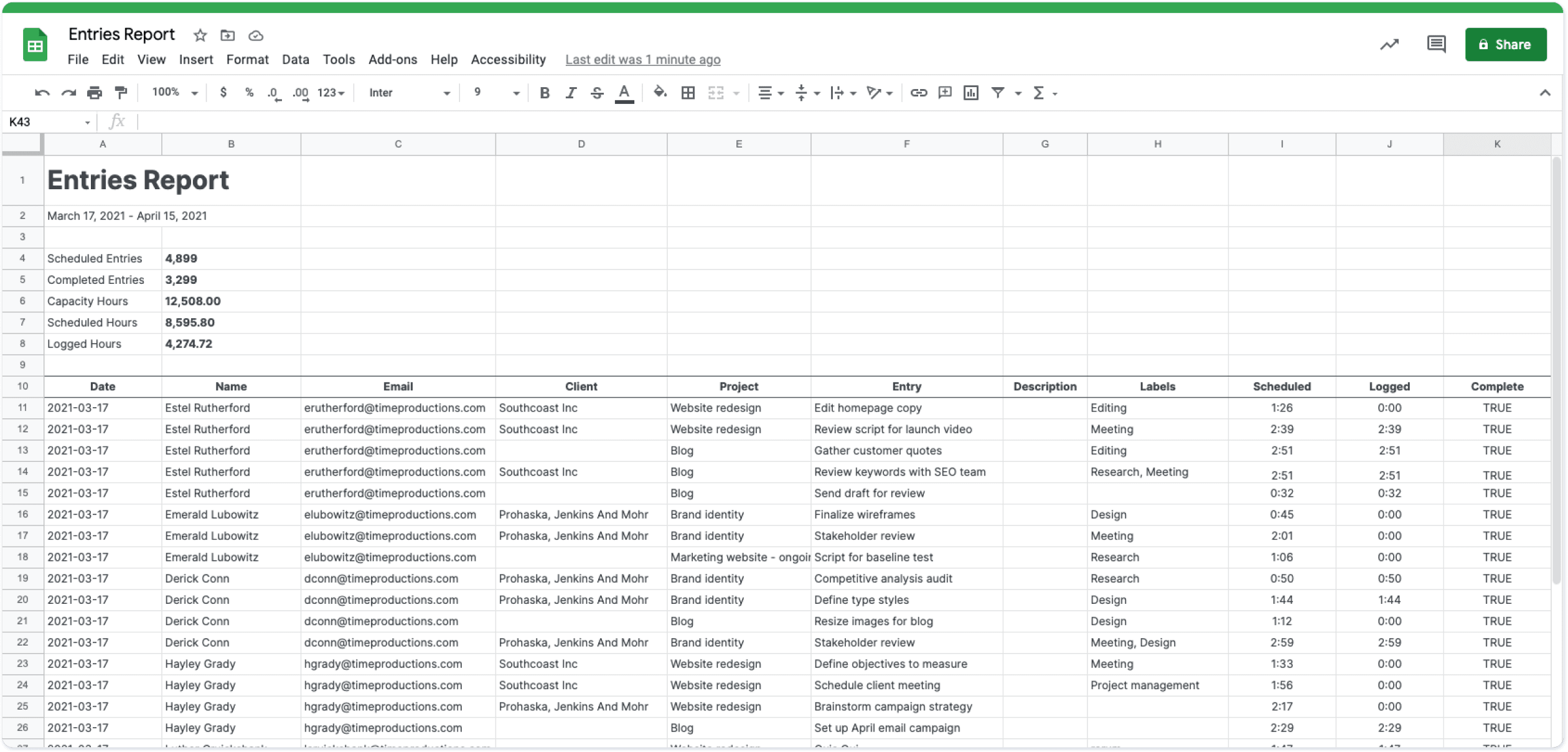
-
Bring your HourStack data into Google Sheets
Export your data from HourStack to create the reports you need in Google Sheets.
-
Save time with pre-optimized formatting
With formatting settings optimized for Google Sheets you can export seamlessly and efficiently.
-
Easily share your HourStack data from Google Sheets
Share your Google Sheet with any of your contacts.
Get the data you need, how you need it.
Once you connect Google Sheets with HourStack, you'll be able to export all of your HourStack data directly to a well-formatted Google Sheet. We've already optimized the export so that you don't waste time making adjustments. From there, prepare for invoicing, bill clients, or prepare payroll.

Ready to connect Google Sheets?
Easy to set up & available on all plans.
Connect Google Sheets from your Account Integrations page. All integrations are scoped to you personally, meaning that nobody else on your team can access your integration data.
Read our user guide to learn more:
Automate and customize your workflow by connecting Google Sheets and HourStack using Zapier.
Sync data, automate repetitive tasks, and be more productive by setting up custom workflows without writing a line of code.
Learn more