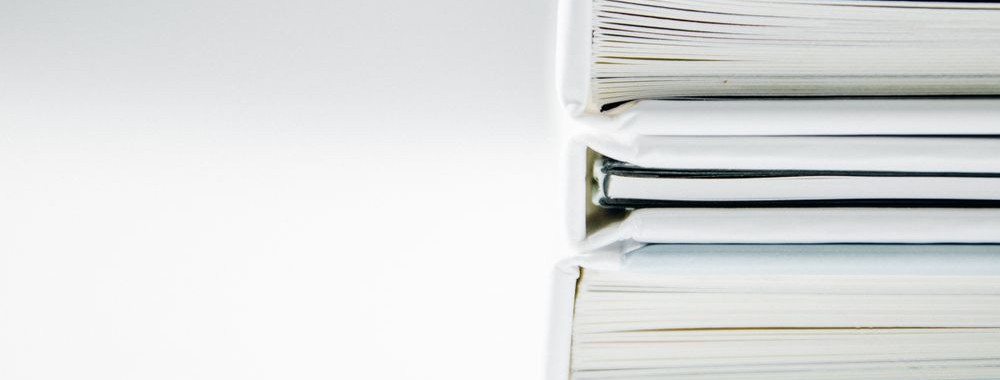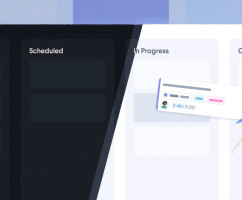As a followup to our last post, we'll dive into tips on how to use HourStack at a CPA firm based in San Francisco.
Top Use Case for HourStack
HourStack is commonly used as a visual timesheet at CPA firms. It's often the first thing that is opened at the beginning of the day, as well as the last thing updated at the end of the day. It helps to keep the workflow organized, and provides visibility into different schedules. HourStack integrates with different applications, and in this firm's use case, it is integrated with Asana.
Getting Started with HourStack Integrations
To begin using HourStack, you will need to integrate the platform with whichever application you're already using (most people discover HourStack because they are looking for a time tracking solution that easily works with a current application). Whether you're using Asana, Trello, Todoist, Google Calendar, etc. — you'll want to start pulling in tasks. Once your timesheet is set up, you can easily use slack commands to easily start and end timers (great for any of you who use Slack).
Onboarding with HourStack
Here are a few tips task and billing tips to follow when using HourStack with Asana:
- Only add items to your timesheet that are pulled from your Asana integration. This ensures that all tasks worked on correlate seamlessly to Asana tasks.
- Update the label and project for each timesheet item you sync from Asana, in case the default from Asana does not match your reporting scheme.
Using Labels and Projects
Labels
In this use case, labels are used to track work by client or internal project.
Label Buckets
Labels are used to track work by client or internal project. Client labels are matched to a client's slack channel name.
Internal labels are colored BLUE and client labels are colored GREEN. Internal projects include:
- #internal
- #sales
- #team-(client's slack channel name)
Projects
Projects are used to track the type of work being done for a client (For example, Cathy is reviewing the tax return, and she books time to project #Review). Projects include:
- #Admin
- #Bookkeeping
- #Other (write description in note)
- #Review
- #Tax Return
- #Workpapers
One quick note on Asana integration: The default behavior for this integration is to use the project from Asana as well as use the last tag as the label. In this use case, a different convention is implemented for HourStack and Asana. You will need to update the Asana integration defaults with the above label and project convention in HourStack to override the default behavior.
Do you have any other tips or ideas on how you use HourStack as a timesheet, or in an accounting firm? We'd love to hear your comments.
Updated September 21, 2022 in Tips & Tricks