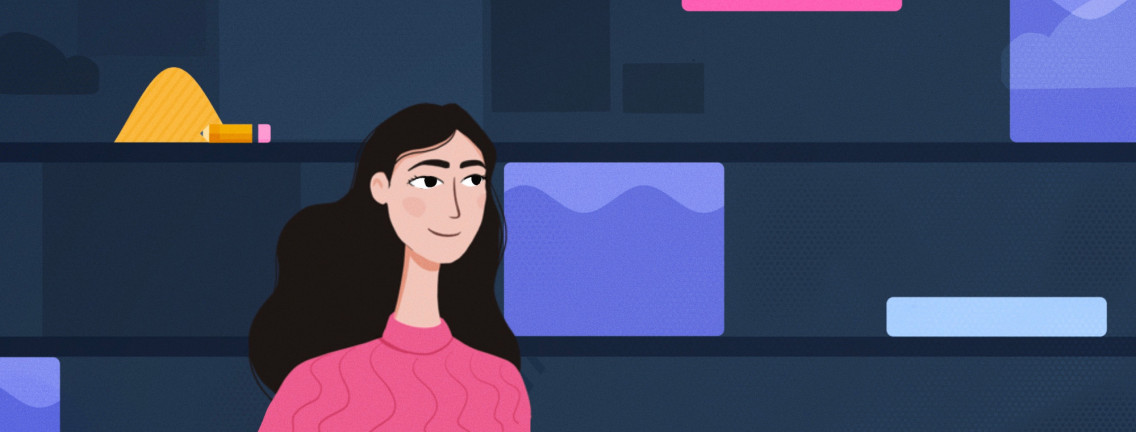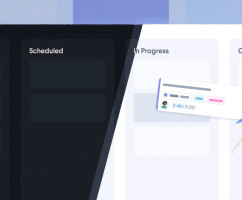Did you know that the ‘8-hour workday’ was an idea created during the industrial revolution by Welsh activist Robert Owen and wasn’t fully adopted until the early nineteenth century by Ford Motor Company? Did you also know that in a typical 8-hour workday, on average only 2 hours and 53 minutes are actually productive?
So often that happens because we have so many distractions during the day, mixed in with work conditions that aren’t conducive to us getting much work done, topped off with an overall lack of planning. Then, by the end of the day, we are simply too tired and aren’t able to put in our best work.
This problem can be solved by implementing what we call 'Focused Time Blocks'. In fact, it’s where HourStack shines!
This method can help you get your best work done, at the right time of the day, and give you more time at the end of the day to spend on things you want to do.
Focused Time Blocks Explained
So what are focused time blocks? We’ve already covered Time Blocking on our blog, with the basic premise being about scheduling your tasks into blocks of time across your week. You take a task list (for example a to-do list from Todoist or Asana) and you drag those tasks over to the days you want to work on them filling up your 8-hour capacity for the day.
Focused Time Blocking takes it to the extreme with the ultimate goal of taking your 8-hour workday to an ultra productive 4-hour workday (or even 2 hours for some people, but that’s another blog post!).
The Ideal Time Window
With focused time blocking you want to have more attention spent on the most productive time of your day. That begins with you knowing what the most productive time of the day is for you. For some, it might be 11 am in the morning until 1pm, and for others, it could be 11 pm until 2 am! It all depends on your own circadian rhythm and that will be different for everyone.
Once you know the ideal time window for your productivity you will want to schedule your most important tasks into time blocks within that window. Then anything else less important can be scheduled after (or if you are in the Stack view, just underneath your most important tasks).
Holding Focus
The way our brains work is that we typically hold focus for around 90 minutes. So it’s recommended that with this approach you don’t allocate any more than 90 minutes for a focused time block and then you make sure to allow 20 minutes for breaks in between. Remember you can always create multiple blocks for the same task.
In the diagram above you can see how our focus peaks within a 90-minute timeframe and then drops off. This research was performed in the 1980s by a bunch of researchers who studied student violinists in a conservatory in Berlin. Those who performed better managed to keep their study time to a maximum of 90 minutes with good breaks in between, and no more than 4 hours of study in a given day. We can apply this to our work day with focused time blocking of 1-2 hour blocks and breaks of around 20 minutes in between.
Eliminating Distractions
It seems really obvious but it’s still worth mentioning. When it comes to actually working on your tasks you need to make sure you have distractions eliminated as best as you can. It’s very hard to do and we will never be 100% successful, but we can take a few simple steps to at least try to remove as much noise as we can. Here are a few suggestions:
- Place your phone in another room or on DND (most things can wait 90 minutes). You could always place emergency numbers or important contacts on an override so the phone does audibly ring if they call.
- Turn email notifications off, which can sometimes be done from a global DND mode on your computer. If you are notified every time an email comes in you will lose your focus, and won’t be able to reach full productivity on the focused time block.
- Close your door, and maybe even put a sign up addressed to little ones if working from home!
- Get your lighting right. Natural light is best, not florescent bright lights. Not having enough light can cause eye strain, headaches, and sleepiness which is not good for getting things done.
- Try using music. Some people prefer to work with music on (and it can be any style - whatever works for you!), but not a podcast with information coming at you, that will be distracting. There are even some good Spotify playlists out there that are designed to help with productivity, for example listening to gaming music.
- Make sure you have the right posture, with a good chair and desk. There are lots of studies on this with good information and products available on the web.
- Lastly, of course, don’t forget to start your timer when you begin working on your focused time block as you’ll want to know how you performed. If you do get distracted, try to remember to pause it and then resume your timer when you get back to your desk.
By implementing the focused time blocking method you should be able to get to successfully working a fully productive 4-hour workday, instead of a long 8-hour day with only 3 hours of productivity.
Give it a try, and of course, we look forward to hearing how HourStack helps you achieve this!
Updated September 21, 2022 in Tips & Tricks