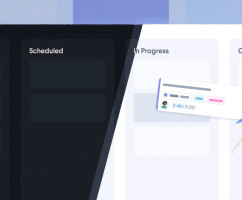We’re all familiar with the never-ending to-do list. In fact, most of us begin our day with one. A huge wall of tasks that need to be checked off—work tasks, personal tasks, general reminders, tasks assigned to us by others, things we’d like to do, things we have absolutely no time to get done but don’t want to forget, and things we probably don’t actually need to do.
Before the day has even begun, it feels like we’re behind. There’s no way we have time to check off five large tasks, and then a slew of additional personal to-do’s. That’s crazy! Beyond this being a demotivating start to the day, it’s also incredibly unrealistic.
The truth is most of us only have the time and the mental capacity to work on 1 to 3 important tasks a day. Setting aside distractions that will obviously eat into available time, deep, focused effort required of many of our most important tasks, is capped at about 4 hours per day.
The ticket to being productive then is to carefully select only a couple of the most important tasks and then carve out the space to work on them.
With that in mind, let’s review how to use the Most Important Task prioritization strategy to get the most important work done first, and turbocharge your productivity.
What Are MITs, and How Do You Choose Them?
Most Important Tasks are the tasks that move the needle, that impact the bottom line, and that provide the most value. Even if you only do 1 per day, by the end of the week you’ll have pushed things forward.
By contrast, completing six small tasks per day that don’t really move the needle or add value, will leave you feeling like you haven’t accomplished much, even if you’ve been working consistently.
Chris Bailey, author of “The Productivity Project,” suggests using “the Rule of 3” to prompt you to really think about what you need to focus on. His advice:
- Write down the three things you want to accomplish today.
- Write down the three things you want to accomplish this week.
- List the three things you want to achieve this year.
If you’re wondering why he suggests both a macro and micro focus, it’s because making those daily and weekly decisions will be that much easier if you know what the long-term goals are. You’ll have a better sense of which tasks move you in the right direction.
The ticket to really doing the Most Important Task methodology well is to focus on each of those 1 to 3 tasks. Don’t do anything else until you’ve completed them. If ideas for other tasks crop up as you work, write them down on a “distraction list.” Personally, I love a notecard for this, or my bullet journal as neither method takes a lot of time. This should alleviate gnawing anxiety and keep you focused.
If you’re still having trouble building out your list of MITs, Josh Kauffman, author of the “Personal MBA,” suggests asking yourself a question: What are the things that—if I got them done today—would make a huge difference? He also suggests taking advantage of Parkinson’s Law by setting yourself an artificial deadline for these tasks. After all, work expands to fill the time allotted for its completion. That’s where tools like HourStack come in handy. Set your tasks and activate the timer.
Not only will the Most Important Task prioritization strategy keep you calm and focused but you’ll accomplish something first thing that will set the tone for the day.
A Few Tips to Help You Master the Most Important Task Methodology
Keep your MIT list separate from your big to-do list. That almost goes without saying. Keep it separate so it’s easier to focus. Keep a distraction list somewhere else.
Keep your list short. 1 to 3 tasks is enough. This will force you to think hard about which tasks are actually the most important to complete. It will also help you focus your energy and attention. You might even find you start regularly experiencing “flow” state!
Write your MITs down. I strongly suggest doing this as not only does it help you keep focused and on track, but it’s also useful to be able to look back at the end of the day or week to see how you did. Ideally, write out your Most Important Tasks the night before or at the start of each day to make the most of the time when you’re really productive, instead of spending that time drafting your list.
Keep a distraction list. I’ve mentioned it twice already but I’m mentioning it again as this is key to maintaining focus. Plus, you’ll want to weed through that distraction list (the list of tasks you don't need to do right now) later to determine whether the things you’ve listed are in line with your longer-term goals.
Relate your MITs to your goals. Your MITs are the things that will have the biggest impact. Thus, relating them to your goals should help to move you in the direction that will have the biggest impact. Even if it doesn’t feel like you’re doing much each day, by the end of the week, 5 MITs (one task a day) focused on a big goal will absolutely have moved the needle.
How to List Your MITs (and Distractions) in HourStack
HourStack is a fantastic tool to use in conjunction with the MIT methodology. Not only does it offer views to help keep your list clean (I love the single Day view for focus) but it also offers in-built timers on each task you create, with optional notifications to let you know when you hit your allotted time or go over time.
If you don’t yet have an HourStack account but want to follow along, go ahead and sign up for the 14-day free trial. No credit card is required. This way you can follow along and give it a try, too.
First, you’ll want to log in and add your 1 to 3 tasks to your Calendar as entries. Here’s what my Calendar looks like in Day view with just 3 entries. Note: at this point, I have not yet added labels, projects, or anything else.
Next, we’ll want to look at how to mark these tasks as MITs. Of course, you don’t have to do this if you only have 3 per day, but I like to do it so that later, in Reports, I can weed through the non-MIT tasks vs. the MIT tasks.
How to designate tasks as MITs
I love HourStack’s labeling system and make frequent use of it. To mark tasks as MITs I suggest either creating a label for Most Important Tasks or using an emoji. Remember, if you use an emoji in the task name, filtering won’t be quite as easy when it comes time to reporting. For that reason, I use a label. Here’s what mine looks like:
Notice that I decided not to label my final task as a Most Important Task because really, I felt it didn’t move the needle. My focus today and this week is on content above all else. If I get to that final task, great. If not, that’s okay.
Using HourStack to Keep Track of Distractions.
Before we talk about how to use HourStack to keep track of your distractions (tasks that aren’t MITs), the first thing I’d suggest is using a piece of paper or even a third-party app that integrates with HourStack. That way you can keep your Calendar free of clutter but still easily access those tasks when needed via the Integrations button. It should look something like this:
That said, if you’re set on listing your distraction tasks in HourStack just in case you have time to do them, create the entries but don’t add labels, projects, etc to them, just like I did for that “Manage Social Media Accounts” task. This should help to differentiate them from the things you absolutely need to do.
The one thing I advise though is to keep track of how this makes you feel. Personally, I don’t love seeing a list of tasks I didn’t accomplish, even if I did accomplish the major three I set out to do. But of course, that’s all up to you. The beauty of HourStack is that it’s incredibly flexible and you can use it with your favorite time management strategy.
Updated September 21, 2022 in Tips & Tricks