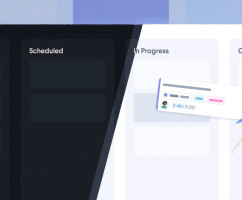If you’ve ever exported a report in HourStack, you’ll know that historically, alongside all of the entry information, the Notes section from your entries was exported in full detail as well.
This was great for some, but not for everyone. For one thing, some Notes were long and cumbersome—take for example, a Zoom meeting invite:
As you can see from that image, that Note is probably something you don’t want showing up in a report.
Secondly, for anyone who wanted to export a report and then hand it to a client, or manager, Notes may have been used as an “internal only” field. Something you definitely didn’t want to hand to a client or boss.
While Entry names are useful for labeling a specific task, they don’t necessarily give all of the information needed to explain what the task is about on a report.
To account for this, we added a new field to entries—the Description field.
This field will help keep your reports succinct and professional, and ultimately also save you time, as you won’t need to remove internal notes from report exports, or add additional information to explain each entry or task.
Think of this new description field as the entry’s subheading, or summary. It’s there to give a little additional context, is client-facing—that is, it will be exported in a report—and is capped at 255 characters.
A completed note might look something like this:
Ultimately, this keeps reports a lot cleaner. You get the additional context when running an export, but you won't get bogged down with all of that additional (and irrelevant) information in the Notes field.
How to Use the Description Field
To add descriptions to entries, open either an existing entry, or a new entry. Right below the entry’s name you will notice a text link that reads “+ Description.”
Click this link and an entry field should appear.
Now you can enter your entry’s description. If I work at a digital marketing agency, for example, and know that I am going to be exporting a full report of all of the entries I worked on related to a specific client, I will give the client a brief summary of the entry or task.
An entry with the name, “Social Media Marketing Strategy” might then have the description of, “Spend 1 hour outlining social strategy, and compiling social media post templates.”
Any information I want to keep private, or for internal purposes only will go in the Notes section at the bottom of the entry.
Send Us Your Product Update Suggestions
Be sure to try out the new description field, and, as always, send us any suggestions or requests by reaching out to support@hourstack.com.
Updated September 21, 2022 in Product Updates