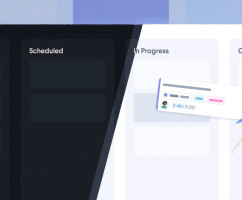At HourStack we believe you can set yourself up for success by having a time management strategy that works with the tools you use, and that is a complement to your working style.
A time management strategy will provide you with a methodology for getting work done and help to conserve your mental energy by removing the ongoing decision fatigue) that comes with figuring out how to deliver on multiple projects alongside all of your other responsibilities.
But, more often than not, time management strategies don’t help you figure out what tasks you should work on first.
While many people confuse time management strategies and prioritization strategies, there are some subtle differences:
Prioritization strategies help you decide what order to complete your tasks in.
Time management strategies give you a structure to follow to get your prioritized tasks completed. Most of them do not tell you how to prioritize your tasks.
This discussion brings us to today’s topic, the Ivy Lee Method, a prioritization strategy invented by productivity expert, Ivy Lee.
While there are many different prioritization techniques to choose from, this one is simple, can be quickly executed, and can easily be used in conjunction with a time tracking software solution like HourStack.
So, open up your HourStack calendar, sign up for a free trial of HourStack if you don’t already have a plan, and keep reading…
An Origin Story
Our story begins in the early 1900s with Charles M. Schwab, president of the Bethlehem Steel Corporation, and incidentally, one of the richest men in the world at the time.
Ever looking to get an edge on his competitors, one day, Charles decided to reach out to a man named Ivy Lee. Ivy Lee was a successful public relations expert. He was also a highly-respected productivity expert.
Their conversation went something like this:
Charles: What can you do to help us get more things done?
Ivy Lee: Give me 15 minutes with each of your top executives and we’ll get things turned around in no time.
Charles: Fantastic. What do I owe you?
Ivy Lee: Nothing. If it works, in three months, send me a check for whatever you think it was worth.
Three months later, Ivy Lee received a check to the value of $25,000 (in today’s money, almost $500,000).
So, what did Ivy Lee say to those executives?
How the Ivy Lee Method Works
In just 15 minutes, Ivy Lee gave each executive a step-by-step guide that would help them do more in the same amount of time they'd always had.
The process is deceptively simple and it begins with nothing more than a scrap of paper or a notecard.
Step 1: Create a Selective List
Start by listing six of the tasks that are most important to get done the next day, or by the end of the day. Ideally, you’ll do this the night before. You can choose fewer than six tasks but you cannot choose more.
Step 2: Order That List
Now, number your tasks in order of importance. "Task 1" is the most important and "Task 6" is the least important.
Get a good night’s sleep. That’s not part of the Ivy Lee Method, but it’s essential to being able to focus the next day, and part of the Ivy Lee Method is focusing on one task at a time.
Step 3: Work Through the List in Order
Begin your workday with the first item on the list. Work on it until you are completely finished. Don’t skip to another task on the list, and try to minimize your distractions. I’ll be the first to admit that this is where this prioritization strategy starts looking a little more like a time management strategy as it gives you the how, and not just the order.
Step 4: Strikethrough Completed Work
Mark each item as completed once you’ve finished it. If you’re using pen and paper this may mean crossing it out. If you’re using a list, strike through it. If you’re using HourStack, click the green checkmark on an entry. Each time you do this you’ll get a little dopamine hit. Eventually, you’ll associate finishing a task with a great feeling.
Step 5: Repeat
At the end of the day, transfer your unfinished task to the next day’s to-do list and add any tasks for the next day. Once again, keep it to no more than six tasks.
Follow this method for a week or two to get a sense of how many tasks, on average, you can complete per day. Adjust your list accordingly. Other prioritization strategies will often recommend just three tasks. The truth is, only you will know what is “doable” for you.
Why Does the Ivy Lee Method Work So Well?
Although the Ivy Lee Method is easy to learn, the reason it works so well is that it forces you to make hard decisions quickly and to make them before other peoples’ priorities can distract you or blow you off course.
It also eliminates decision fatigue that crops up and drains your energy when you have to make many decisions throughout the day, decisions like having to figure out what to work on next.
Furthermore, this method clears you to focus on the task at hand. One thing at a time. This can help you go deep, allowing you to produce better results in less time. It also eliminates pesky multitasking, which significantly hinders productivity.
How Can You Apply the Ivy Lee Method in Hourstack?
HourStack is built with flexibility in mind. This means it will work with the Ivy Lee Method, the ABCDE Method, and a number of other techniques.
What this flexibility also means is that the Ivy Lee Method doesn't come pre-packaged with HourStack. You will need to do a tiny amount of legwork to build this strategy into your schedule.
To do this, I like to make use of “labels”. If you prefer to do this differently, by all means, do! This is just one approach.
How to Get Hourstack "Ivy Lee" Ready:
- First, log in to HourStack. (You can sign up for a free—no credit card needed—trial of HourStack to test out the Ivy Lee method along with us).
- Next, click “Manage” in the top navigation.
- Choose the “Labels” option from the dropdown menu
- This will open up the page in HourStack where you can edit your label names and create new label names.
- Click the blue “+ New label” button in the top right and enter the name for your first label. I call mine “1” but you might want to call yours “Task 1,” or “Priority 1.” I also like to color-code my labels in order of importance, with red being the most important. You might prefer to may your Ivy Lee labels the same color though so that they stand out from any other labels you might use.
At this point, it’s worth noting that if you use HourStack as a member of a team, you may not have the option to create labels yourself. Talk with your manager about this, or share this article to encourage them to give this prioritization method a try. Alternatively, you could create a new Workspace (that also comes with a free 14-day trial), or sign up for a personal account to use it on your own.
Next, you’ll want to return to your Calendar view and add your tasks as entries. Once you’ve done this, you can apply your new labels to the entries. It should look something like this, though you may have additional labels there too:
To take it one step further, drag-and-drop your entries so that they appear in numerical order. You could also try switching to “Day” view for a more focused approach.
What’s nice about using this prioritization tactic in HourStack is that you also get the benefits of Reports. Once you’ve tracked time against Ivy Lee-prioritized entries for a few days, head over to the Reports section to see how many hours you’re logging against each priority.
In addition to improving your productivity, this labeling strategy may also help to reveal your personal daily capacity.
For example, here you can see that I just about never get to my fifth and sixth priority and that I log far more time against my first priority than any other task. That makes sense because my “1” task each day is usually the big one or the one that is both important and urgent.
If these labels are too small, try using a different naming convention, like: “Priority 1”. Or give them a distinct color that stands out from all of your other label colors.
And that’s it. Simple. Go on and give it a try. Don't forget to let us know how it all works out.
How Do You Prioritize Your Time?
We love learning more about how people are actually managing their time “in the field.” Let us know what your favorite prioritization or time management strategy is by tweeting us @hourstack.
Note: There are multiple sources for the Charles Schwab—Ivy Lee Story. If you’re interested, read this Fast Company article, or check out historian Scott M. Cutlip’s book, “The Unseen Power: Public Relations: A History.”
Updated September 21, 2022 in Tips & Tricks