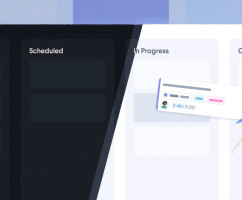Interesting fact: Everyone uses HourStack in a different way. There is no single way of using the platform with different applications and workflows — so it's key to share stories about what works for different people in a variety of scenarios. See what works best for you.
Google Calendar's Integration with HourStack
We recently reconnected with Caitlin Shannon, Owner and Designer at Ember & Co., a design studio that specializes in professional brand and web design for biz owners that are doing the work.
A while ago, she wrote a blog about the "10 Best Apps for Creative Business Owners" and mentioned HourStack for time blocking and scheduling.
We wanted to re-share her view on how HourStack worked with her Google Calendar workflow and blocking out/scheduling time. If you're currently curious about how this worked for Caitlin, check out her feedback below:
My favorite time blocking/scheduling app: HourStack
Drag-and-drop your tasks directly into your weekly schedule.
Say Goodbye to Overcommitting Yourself Yet Again.
As I got my project management situation sorted out, the next gap in my process was my own time scheduling. I was running into big issues with estimating/managing my work calendar. Clients would ask if I could knock something out by the end of the week and my answer was always, “Sure!” Then, before I knew it, I was WAY overcommitted, with 12 tasks due on the same day, and not enough hours in the day to complete them.
So I took to my Google calendar and tried to block time out. It sort of worked, but it didn’t have the flexibility I needed. I didn’t care so much what time of day a task was completed. I just cared that it got done at some point during that day. Moving tasks around in my Google calendar became cumbersome, and with no way to really track that time, those time blocks were more of a suggestion than anything else. Then I stumbled upon HourStack.
Why I love HourStack:
One feature that I found in HourStack that I didn’t find anywhere else was the ability to “stack” my tasks each week. I don’t have to schedule most of my design tasks for a specific time, I just need to know that I have the space for them that day. HourStack allows you to “drop” tasks onto your week, estimate the amount of time it takes to complete them, and even track your time on each task. It keeps track of how many hours you’ve committed to that day, and if you can’t get to something when you planned to, you can easily drag it around and reorganize your days. It integrates with the most popular project management and calendar apps out there, which allows you to schedule tasks and appointments and have them imported seamlessly into your HourStack week.
Your calendar / project management tool will help you to schedule when task are DUE, but it doesn’t help you to get each task knocked out proactively. HourStack has helped me to get ahead on my tasks and schedule them in BEFORE they’re due — which delights my clients and makes me look like a rockstar.
Now, when a client requests a project, I can look at my work schedule and literally schedule out their project right then-and-there. It takes the guesswork out and allows me to know at-a-glance how far out my schedule is booked. I’m finally working more realistic hours, now, and my clients know exactly when I’ll be able to get something back to them. It’s a win-win!
Here are more details about the HourStack integration with Google Calendar (and you can start a free 14-day trial of HourStack with no credit card required).
We hope to share more stories on our blog that showcase the unique applications of HourStack. If you have a story to share, we'd love to hear from you. Reach out to us via support@hourstack.com and we'll get the ball rolling.
Updated September 21, 2022 in Tips & Tricks