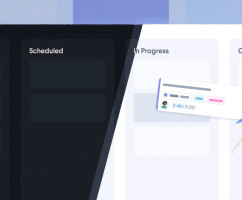If you rely on HourStack reports to manage your team or your own schedule, you’ll be able to take advantage of a new addition to a much-used feature, and a tweak to the Reports design. This should help you surface the data you need faster, and make navigating HourStack even easier.
To learn more about using Reports in HourStack, be sure to check out the Product Guide.
Firstly, we have added a list of predefined date range options to the date picker. This means you have over 20 date ranges to choose from, with everything from “this week-to-date” to “last quarter.” While you could always do this by selecting the “Custom range” option, we wanted to make it easy for you to switch between views.
The second update is actually more of a design tweak. For those of you like to scroll down the Reports page to view your entries grouped to suit your needs—by client, team, label, project, or member—you’ll notice things look a little different.
Now, instead of grouping your entries by clicking on a dropdown button, you’ll be able to simply select the “group” you want to view in an easy-to-navigate tab format. We made this change as a few customers were finding the original design a little confusing. Hopefully this option is more intuitive.
Using either of these features is as easy as logging in to your HourStack account, navigating over to Reports, and clicking about.
Remember, there are a couple more options that can really help put some muscle behind your data. Firstly, make use of the clients, projects, teams and labels features. You can learn more about each of them in the Product Guide. And, within Reports, be sure to check out “Saved Views” as one of our favorites!
Got questions? We’re happy to help. Email support@hourstack.com or tweet us anytime @hourstack
Until the next update, happy tracking!
Updated September 21, 2022 in Product Updates