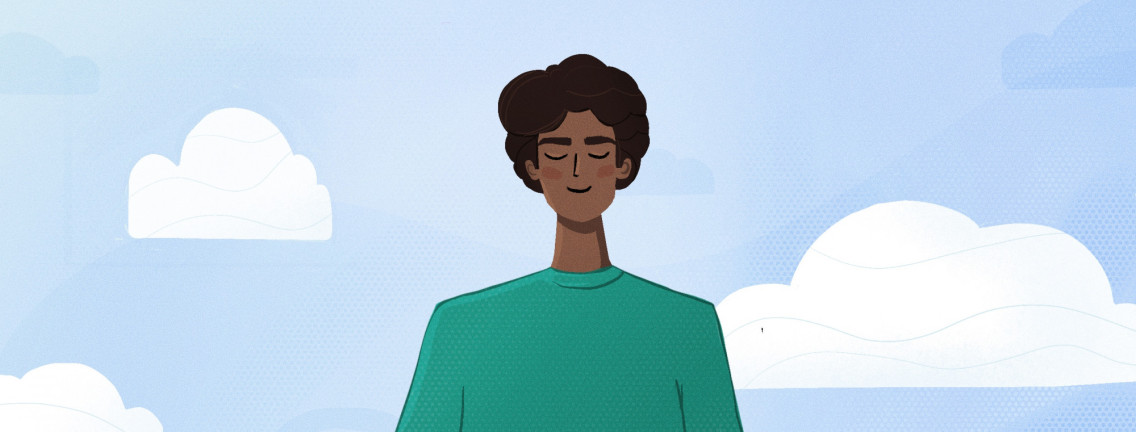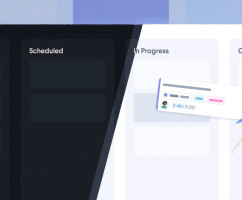The first week of August is national “Simplify Your Life” week. The goal is simple: Eliminate the things that are causing you stress and anxiety.
That said, we encourage you to make every week “Simplify Your Life” week. You’ll feel less stressed, be able to do more because you’re actually dealing with your stressors (avoidance coping IS burning you out), and you’ll get some of that weird satisfaction that comes with psychological decluttering. If you love the KonMarie Method, this week was made for you.
This article will give you a list of time management techniques that you can apply every week in combination with the prioritization and time management strategy that works best for you. You’ll find you have more energy, work more efficiently, and feel less stressed.
1. Consider Nixing Your To-do List
I’m not joking. While I’m as big a proponent of keeping a to-do list as the next person, I also know there’s a psychological tax to having one that grows ominously larger each day. The problem with to-do lists is that they don’t actually help you get things done. Yes, they get ideas out of your head but they are not, per se, an actual strategy or methodology that can help you build healthy habits that will get you to do the work.
In fact, to-do lists can even stress you out! If you’re the type of person who adds dozens of to-do’s to your schedule each day (that’s me), you’ll find that you never really feel like you’re making progress, and as a consequence feel more stressed. You might still be effective at work, but how relaxed do you feel?
2. Schedule Everything
This time management technique is a direct follow-on from the first suggestion to nix your to-do list. Instead of writing a task down without a start or end date or time, scheduling your to-do on your calendar will make it more likely to happen as first you’ll have to find a space on your calendar when you actually have time to do it.
It will also help you “trust the white space in your calendar” as productivity expert Kelly Nolan puts it. This means that instead of checking your to-do list when it looks like you have a free slot, you’ll be able to actually enjoy your free time because it will be genuinely free.
But, what if you have a bunch of really small to-do’s? What then? Scheduling a whole lot of five-minute sessions surely is a huge waste of time? Well, yes, it probably is, which brings us to the next suggestion…
3. Batch Your To-do’s
Task batching (also known as “batching”) is the act of grouping similar to-do’s so that you can work on them all at once. For example, I might group all of my administrative tasks like scheduling appointments, responding to emails, following up with delegated tasks, and so on. I would add this batch to my calendar and give it a name that encapsulated all of the activities I wanted to work on. Maybe, “Administrative Tasks.”
Grouping by activity can help you both focus and achieve flow. It can also help you avoid the productivity tax that comes with task switching.
Just to be clear, task batching does not encourage multitasking. Multitasking will definitely affect your productivity, and not in the way you like. It can reduce your comprehension or understanding of a topic, as well as reduce your attention span and general performance. This is why it’s important to group similar activities so that you aren’t really switching focus.
4. Try Chunking Your Time
Time chunking is similar to task batching in that you also group similar activities in order to “minimize stress or shutdown.” The main difference between these two time management techniques is that with chunking, you group these activities into broader themes. For example, if I worked at a digital marketing agency, I might choose to use Mondays to focus on one client. Or, I’d use half the day for that one client and the other half for another client. As you can imagine, this theme-based focus also helps minimize having to switch focus and allows you to get more deeply involved in a specific set of tasks.
To do time chunking effectively, try to keep your chunks pretty large at the beginning. Tony Robbins suggests no more than three per day. The reason chunking works so well is that our brain is always looking for patterns. By working on similarly themed information, you may find you make connections faster and more easily.
So, spend some time at the start of the week considering what you want your focus areas to be. Once you’ve scheduled in those chunks of time, use the “theme” you've chosen to keep you on track and to keep you relatively focused.
5. Focus on One Task at a Time
The act of “single-tasking” or focusing on one task at a time can boost your productivity and lower your stress levels.
If you’re a multitasker, remember this: multitasking doesn’t actually exist—it’s just you switching from one task to the next. It might make you look efficient, but it doesn’t actually mean you are efficient. And, while task switching can help you remember what you were doing when you had to switch (you have the Zeigarnik Effect to thank for that one), it can also increase attention residue resulting in poorer work quality and reduced memory in the long term, and much less focus on the current task.
By failing to complete a task, your brain makes more of an effort to remember what it was you were trying to complete. Basically, it keeps a mental note of that task in your head as you continue to attempt other work. This creates a sense of underlying tension. So, if your goal is stress reduction, switching from one task to the next without ever finishing the former is going to make you feel much more stressed.
If you haven’t already read our list of prioritization and time management strategies, I strongly suggest you do. Pick a prioritization strategy that will help keep you focused on just one task at a time! One of my favorites is the Ivy Lee Method, which you can easily use with HourStack.
6. Eliminate Distractions
As with the previous time management technique, eliminating distractions can help you focus better and improve your performance. This may mean mental distractions, it may mean physical distractions, or it may mean distracting tasks.
If you work in a noisy environment consider moving to a quieter room or to a quieter corner. If that’s not possible, perhaps noise-canceling headphones will help—my Bose QuietComfort headphones have saved me time and time again. If the company chat app keeps you distracted, see if you can request time to go offline. By that same token, silence your phone and keep it out of sight. Technology distractions like a quick text exchange with a friend might make you feel less stressed in the short term, but they’ll make you feel infinitely worse in the long term.
If there are tasks that distract you from the bigger picture or take you out of “deep work” mode, consider batching or chunking them so that you can work on a number of them all at once. If you have too many meetings scheduled, cancel a few, they’re not helping! When your manager sees how much more productive you can be with two hours extra a week, they won’t be so hasty to schedule so many.
If there are a number of “to-do’s” in your head, consider putting them onto the calendar. Schedule them so you have time to work on them. Or, put them on a to-do list, but only if that to-do list doesn’t make you feel worse! It’s worth noting that extra time to deal with distractions—like a noisy environment—doesn’t actually help. So, make sure your workspace sets you up for success.
7. Keep Your Daily Tasks to a Minimum
We mentioned prioritization strategies above but didn’t get into too much detail. So, why do we recommend having one, in addition to your time management strategy, and other time management techniques like these?
It’s simple, really. Prioritization strategies will help reduce decision fatigue and the stress that comes with constantly having to figure out what to do next, and which incidentally also drains your energy.
Another benefit of keeping your tasks to a minimum is that it will encourage you to figure out what the most important tasks are each day so that you can get more done. Actually, there are a couple of prioritization strategies that will help you do just this. Try the Most Important Task Methodology or the Eisenhower Decision Matrix.
If you’re on a stress-reduction kick, try to eliminate “stressful tasks.” You can either do them in the morning—when most people typically have energy and concentration power—or you can delegate them, or even chunk them so that you have space to deal with them all at once. If you’re not a morning person, don't worry. Energy ebbs and flows throughout the day. Pay attention to your productive hours and try to get the worst or most stressful tasks completed then.
8. Build in Buffer Time
Ironically, building in buffer time (frequent breaks) between tasks can actually also make you more productive. Furthermore, if like most people you've fallen prey to the planning fallacy, buffer, and underestimated how long a task will take to complete, you'll have additional time to get the work done.
Try scheduling buffer time on your calendar, or including it after things like meetings that may often run over the allocated time. If you use an app like HourStack, you can turn to Reports to find out which activities often go longer than the time they have allotted to them.
If your buffer time ends up being "free time," try making it active. Get outside or socialize—these types of breaks are particularly helpful. Time management techniques like the Pomodoro Method, or time tracking, can also help you effectively take breaks, or even just force you to take them because the timer is going off, or because you get a notification telling you it's time to start your break—learn more about activating notifications in HourStack.
9. Day Theming
Day theming is as it sounds, a way to organize your week built around themes for each day. In fact, it’s a technique fairly similar to time chunking, if even broader. For example, you might theme your days by activity—writing, reading, admin tasks—or you might theme them around focus areas—family, learning, planning.
Within your themed days, you could have chunks of time dedicated to specific clients or projects. And, within those chunks of time, you could batch related tasks, or even just work on specific tasks.
While day theming may not work for everyone—sometimes you really do have to work on multiple projects each day—if you’re looking to get into a flow state, and have flexibility over how you work, this technique might be right up your alley. It can also help you make space for activities that require you “go deep,” which brings us to our next tip.
10. Carve Out Space for Deep Work
Deep work is the ability to focus on a cognitively demanding task without distraction. Since reading “Deep Work: Rules for Focused Success in a Distracted World” by Cal Newport, I’ve made a habit of carving out time for my larger, more in-depth tasks so that I can focus and actually go deep. It makes me more productive mainly by preventing me from multitasking and it means that more often than not, I produce better results.
To do deep work effectively you'll definitely want to minimize distractions (get away from social media, turn off your phone, close those browser tabs), and you'll want to allocate a strict period of time to whatever task it is you are working on.
In fact, I find that this time management technique pairs really well with the time management strategy called time blocking, mainly because it builds into your schedule those distinct blocks of time. If you haven’t yet adopted your own strategy for managing your time, I encourage you to try this one. It incorporates many of the techniques we mentioned above and prevents you from using that never-ending to-do list as the guide for what to get done each day.
11. Create a Routine to Help You Disconnect From Work
At the end of a long workday, it may be tempting to simply turn off the computer and decompress with the help of Netflix. The problem is, that strategy won’t work. Remember that thing we call attention residue? Well, once again it’s at play. Switching to Netflix didn’t actually help you disconnect, it just compressed work into a corner of your brain and made space for Netflix. Whatever you were working on before is still in there, gently nudging you to pay attention to it now and then.
Actually, “attention residue” in the right context can be a good thing. It’s one of the reasons it can be so helpful to take a walk (in addition to creativity-boosting benefits) or a nap when you’re struggling to solve a problem—your brain is still working on those problems in the background.
If you work from home—the new normal for many of us—it’s especially important to have a routine that helps you separate work from all of the other things you do.
Here Are a Few Things You Can Do to Properly Disconnect:
- Write your plan for the next day, or create a “shutdown ritual.” This ritual can help you officially end your current workday. Maybe summarize what you did that day, list what you intend to do the next day, and close all of the applications you had open.
- Turn off all your screens—computer, phone, television. If you still desire screen-time after work, consider a second desk in another room.
- Spend some time alone, it will help you disconnect and recharge. The key to this step is to step away from interacting with others, be that online, or in person. Take a walk, meditate, or cook. Just do something that relaxes you.
- Work on a hobby or learn something new. In addition to making you feel good, this will help you relax and act as a great transition from work to something that is clearly not work.
How Do You Simplify Your Work?
We love hearing from our readers. Tell us what techniques you use to simplify your work, and ultimately, your life! Get in touch with us directly and email support@hourstack.com, or tweet us @hourstack and use the hashtag #SimplifyYourLife to get others involved in the conversation.
Updated September 21, 2022 in Tips & Tricks